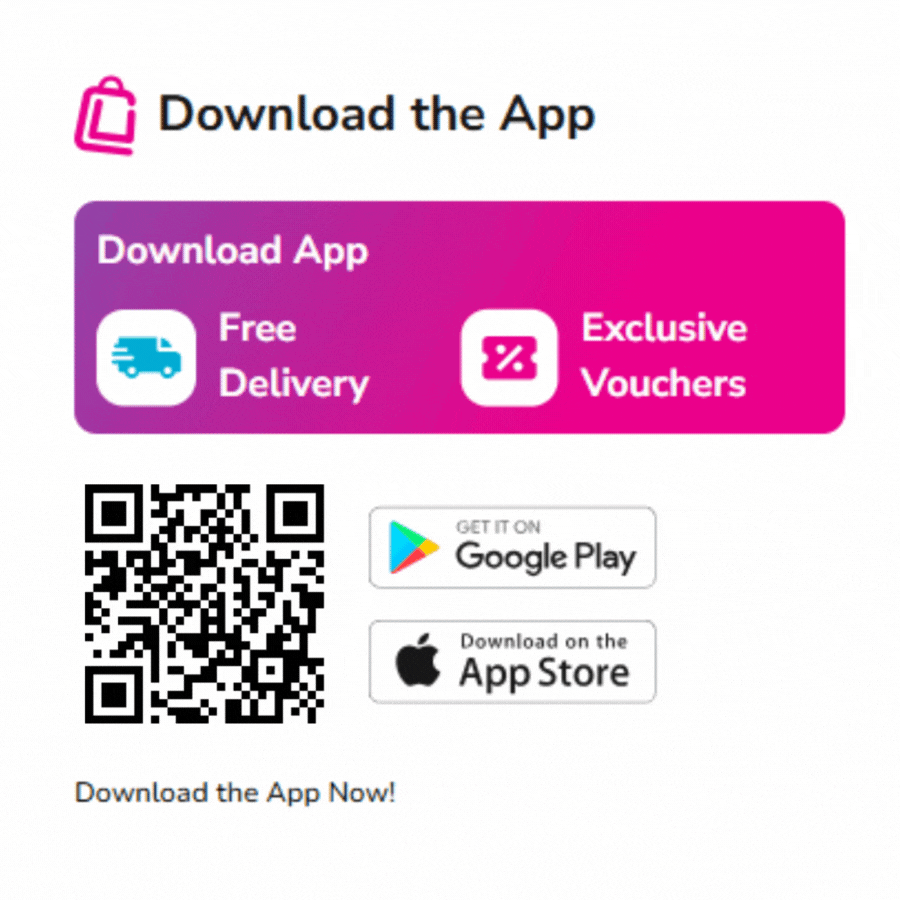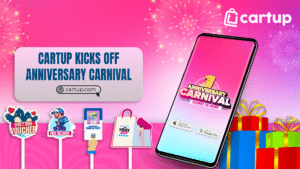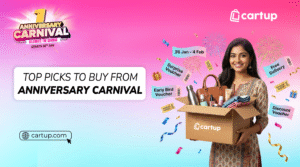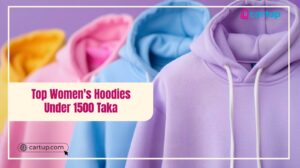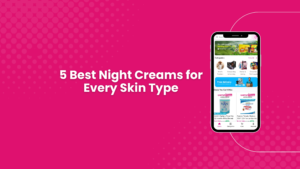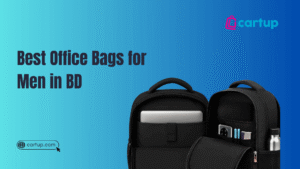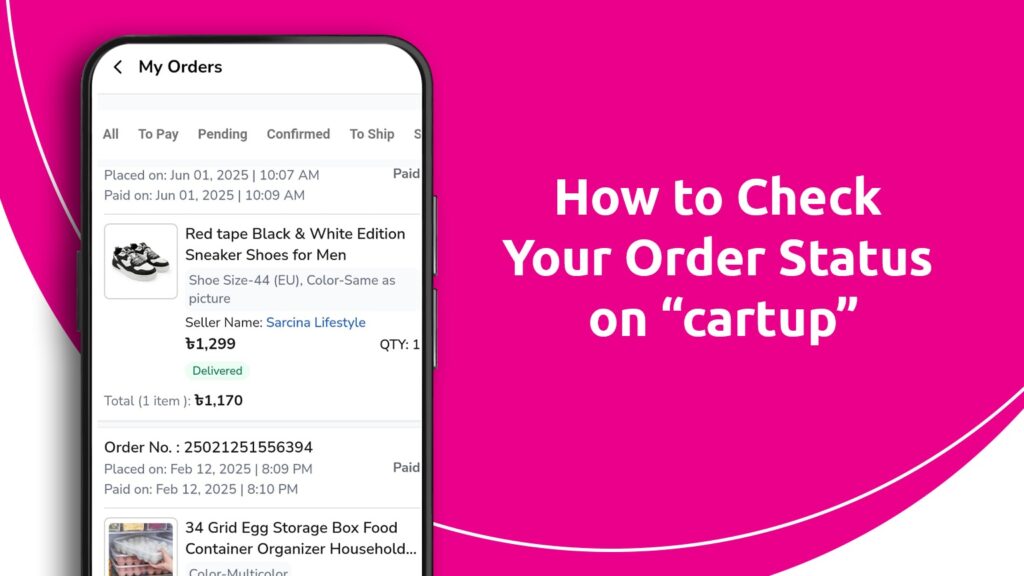
Ordering the product via online without tracking it can make the buyer frustrated. To make our customer buying experience effortless, now our buyer can track their product easily without any hassle.
Tracking system ensures the buyer stays updated from packaging the product to delivery time. In this article we will show you how you can track order on cartup, and what to do if you face any issues.
Tracking Order Process
Step 1: Log in to your cartup account
- Go to the “cartup” app or visit the “cartup” website to log in
- Enter email & password to log in
Step 2: Go to “My Orders”
- Go to your account dashboard and then click “My Orders” section
- There you will find a list of all products along with the status.
Step 3: Select the order you want to track
- Click on the order you wish to track
- You will see details such as order number, order status, and many more.
Step 4: Check your status
Cartup provides different order statuses, such as:
- To Pay- If you choose online payment, you will see a “To Pay” amount showing the total amount due. If you opt for Cash on Delivery (COD), the “To Pay” section will be marked as N/A since payment is collected upon delivery.
- Pending- If you have paid online but haven’t received a confirmation call from cartup yet, your order will be listed as Pending. If you choose Cash on Delivery, your order will also appear as Pending immediately after placement.
- Confirmed- Your order has been successfully placed.
- To Ship- The seller is preparing your order for shipment.
- Shipped- Your order is on its way to warehouse.
- Out for Delivery- Your package is about to be delivered.
- Delivered- Your order has arrived at its destination.
Step 5: Get Notification and update
- Enable email/SMS and app notifications from cartup to receive updates.
- Stay informed about delivery updates without manually checking the website.
What to do if you can’t track your order
However, if you face any issues while tracking your order-
- Facing issue to find your order? Kindly, double check if you’re logged into the right account.
- It’s been an hour but the tracking is not updated? Moreover, sometimes tracking details take a few hours to appear after shipping the product.
- Few days left and still haven’t received the delivery yet? Contact cartup’s customer support for assistance.
Tracking order on cartup is even more seamless and transparent. We make sure you stay updated every step of the process. With an efficient tracking system, our customers can monitor their product in real time.
Now no more hassle while shopping, make purchases in your convenient space anytime.
Shop now with cartup!