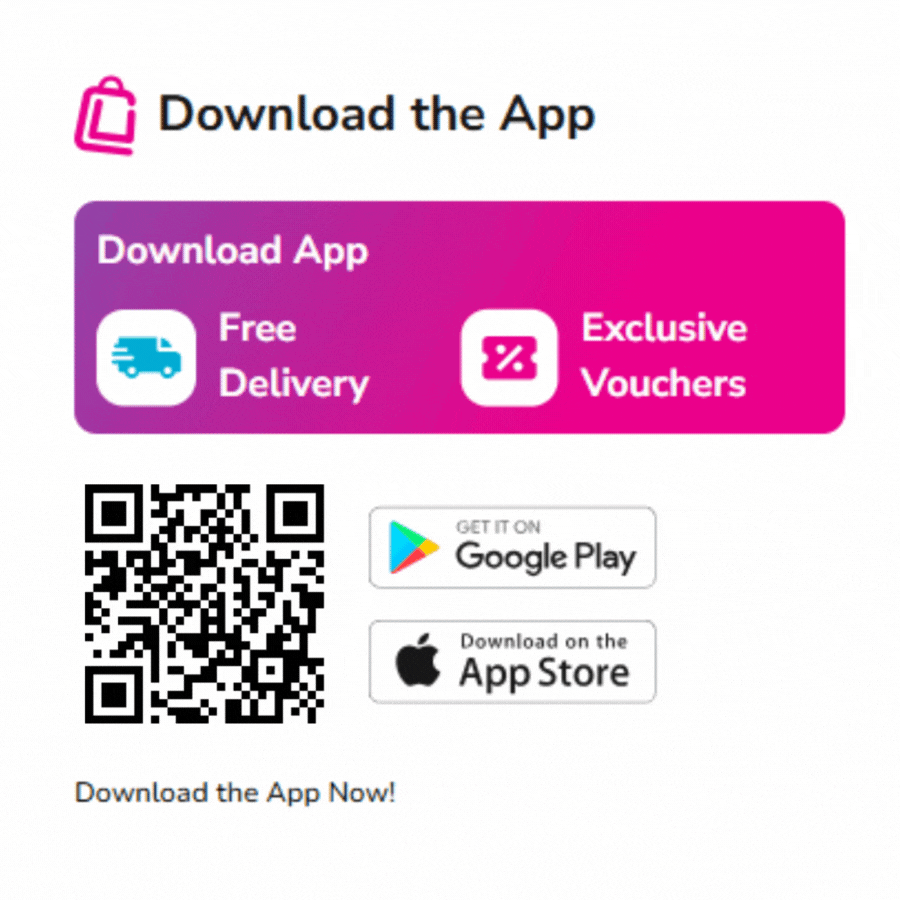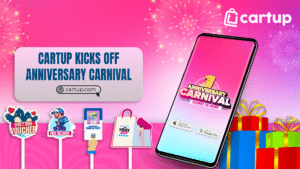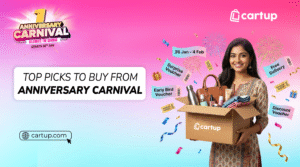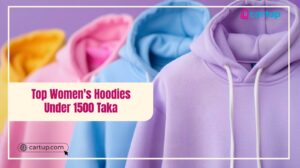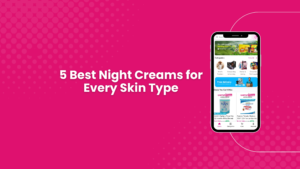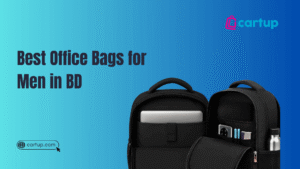Cartup is the biggest online shop in Bangladesh. Everyday lots of people purchase from cartup with outstanding deals and offers.
We offers, range of discounts on several products that eventually will help you to save money on your favorite products. Now the question is, how to use vouchers/coupon code on cartup? In this article, we will walk you through quick and easy steps to apply coupon code on cartup.
Steps to Use Voucher on cartup
To get exclusive cartup offers just follow easy and simple steps, these are-
Step 1: Choose your product
Browse the products on the cartup app or cartup website, whichever you feel comfortable with. Ensure the items you choose while browsing are available for discount. However, some promotions are only applicable for specific products or brands.
Step 2: Check Available Vouchers Before Purchase
Once you have selected the product, look for available vouchers on the product page. Click the “Voucher” button to see applicable vouchers. Select the best one and copy the code, then proceed with your purchase.
Step 3: Click “Buy Now” or “Add to Cart”
Now click on “Buy Now” or “Add to Cart”. If you select the “Add to Cart” option , here you will see an order summary detailing your selected items, quantity, and total price.
Step 4: Select the Right Coupon Type
Cartup provides two types of discount coupons:
- Store Coupon – Offered by specific stores and applicable only to their products.
- Cartup Coupon – Provided by “cartup” and can be used on selected items.
Step 5: Enter coupon code
- Check “cartup coupon” or “store coupon”
- In the provided text box, the best value voucher will added automatically.
- On the other hand you can paste the Promo / Coupon Code that you have copied initially.
- Click the “Apply” button next to the text box to activate the discount.
Step 6: Verify the discount
After applying the voucher code, the total amount will be updated.
Step 7: Complete purchase
Congratulations! Your cartup discount voucher is applied successfully and the price is updated according to the discount rate. Lastly, click the “Place Order” button to proceed with the payment and finalize your order.
Common issues and troubleshooting tips
If your cartup voucher code isn’t working, try to follow these steps:
- Ensure the code is entered correctly without errors.
- Verify if there’s a minimum purchase requirement.
- Some offers are only applicable for specific items on specific brands, double check those.
- Ensure you are using the right coupon type.
Still, if you find any issues, contact cartup’s customer support for assistance.
Where to find discount coupons for cartup
To get the best deals, download the cartup app, where notifications will alert you to new offers before anyone else. Also, keep your eyes on all our social media channels to get the update.
Happy shopping, happy savings on cartup!