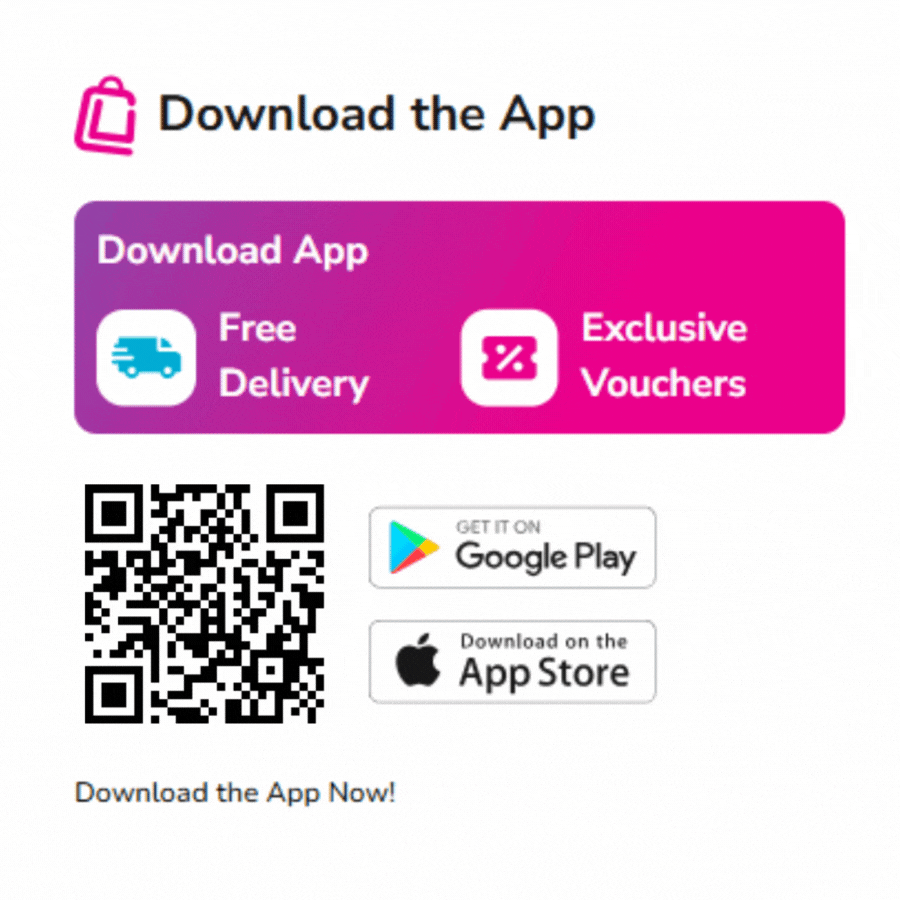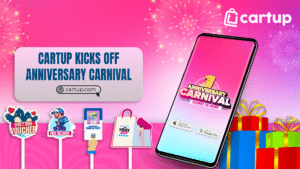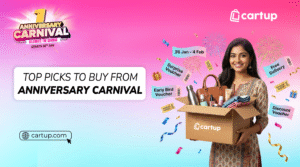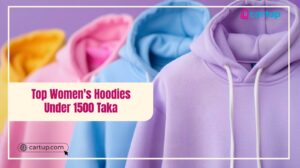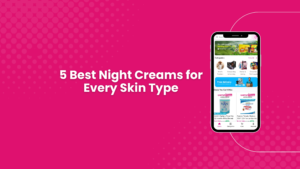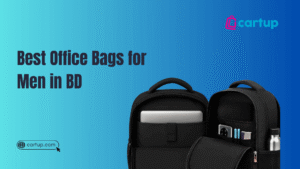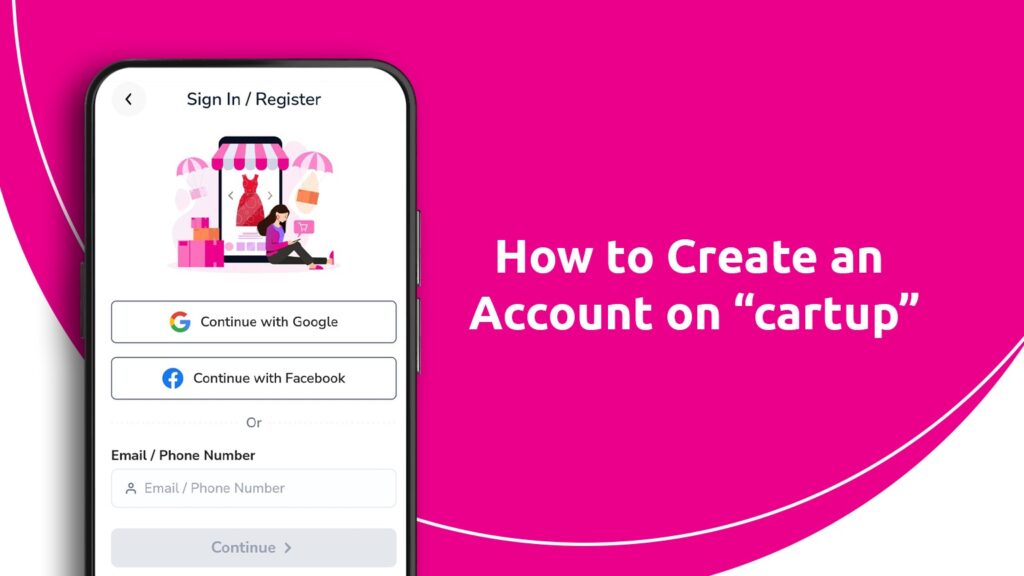
Do you love shopping without going outside? Creating an account on cartup is the perfect solution!
Cartup account creation process:
There are few simple steps to create an account on cartup, here it goes:
Step 1: Download the cartup app or visit the cartup.com website
To create an account download the app or go to the website which is “www.cartup.com”.
- Click on the “Sign Up” button. On the website, you will find it in the top right corner, while in the mobile app, it is located in the right-side Account section.
- Clicking the button will take you to the registration page.
Step 2: Enter the email or mobile number or directly sign up with gmail
- Enter a valid email address or mobile number in the provided field.
- Receive OTP for verification in your email inbox or mobile message (Whichever you choose before).
- Enter the OTP in the required file. In any case, if you don’t see the OTP, kindly check your spam or junk folder.
Note: However, there is an option where you can directly sign up with gmail.
Step 3: Set up your login credential
- Create a strong password for your account. A good password should include a mix of uppercase/lowercase letters, numbers and special characters.
- Click on “Save & Continue” to proceed.
Step 4: Confirm registration and login
- Once your account is successfully created, go back and click on “Login”.
- Enter your email/phone and password to access your new account
Step 5: Update your account
Now your account is set up, you can start:
- Update your profile with a profile picture and other details.
- Add your address for faster checkout.
- Explore categories and start adding items to your cart!
Troubleshooting Account Creation Issues
If you face any issues while signing up, here are some quick fixes:
- If you didn’t receive the OTP check your email spam folder or request a new OTP.
- If there’s any error while registering, ensure your email is valid and hasn’t been used before.
- Password issues? Make sure it meets security requirements and try again.
As now you know, how to create an account on cartup, then what are waiting for?
Go download the app and start browsing your favorite items to place the order.
Bag the best of online shopping with cartup!