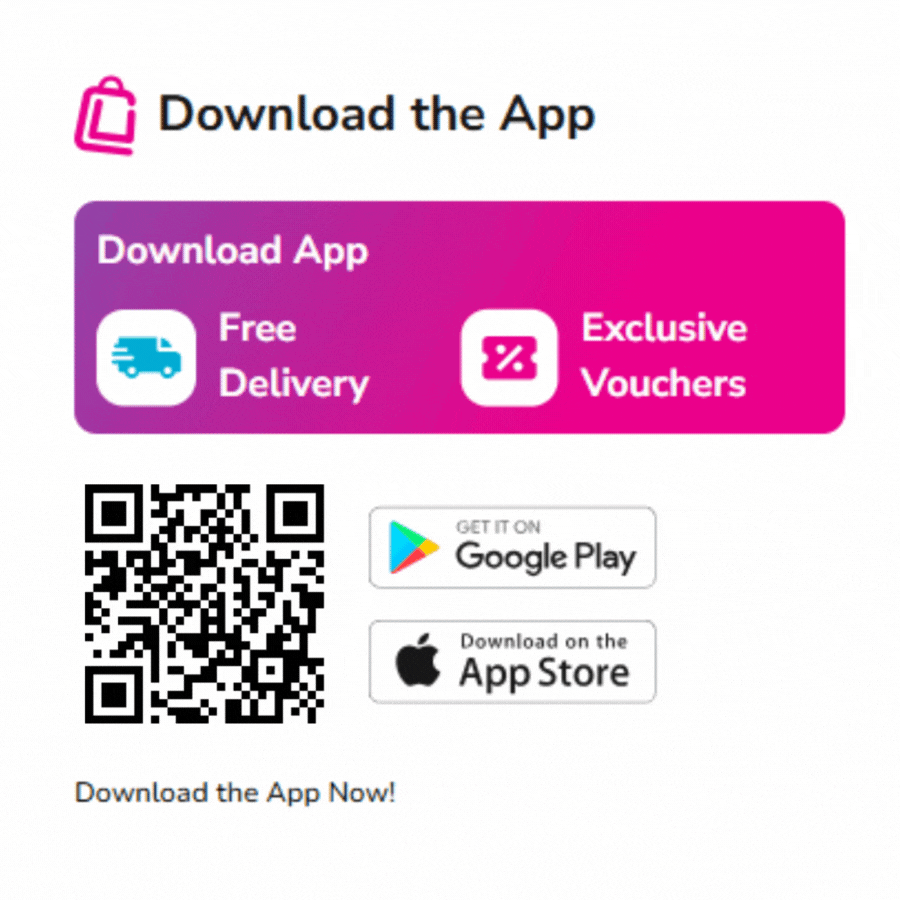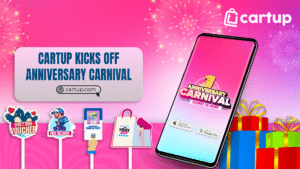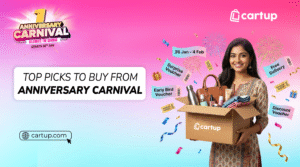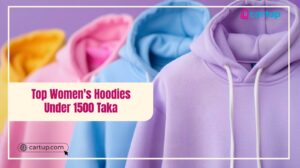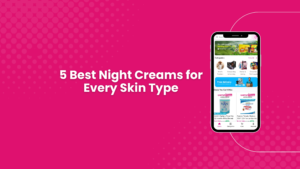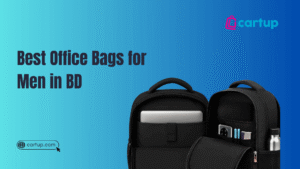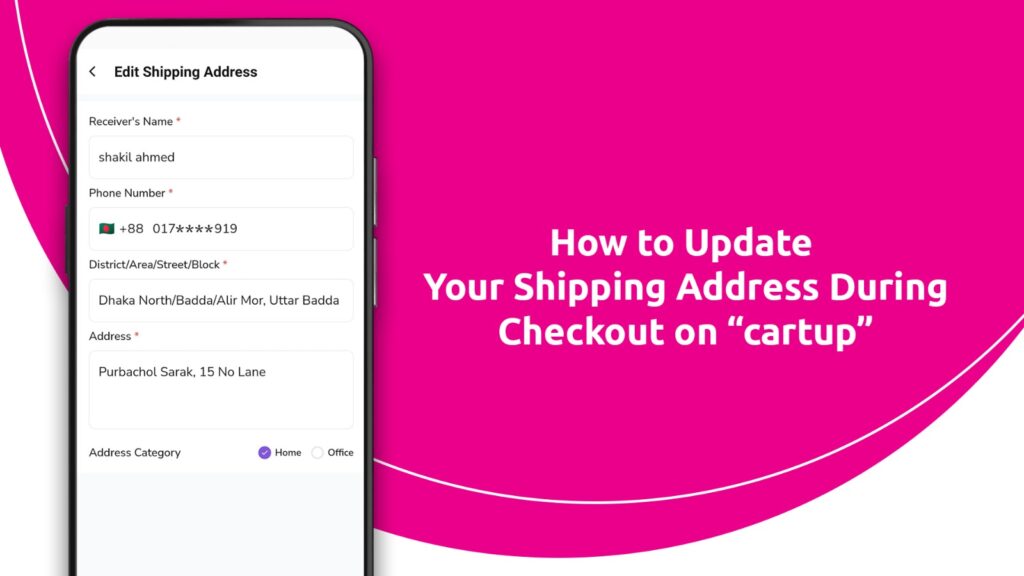
Online shopping is easier than ever before, and cartup makes it more convenient for you. Whether you need to edit delivery address on cartup or simply place an order, the process is quick and user-friendly. In just a few easy steps, anyone from anywhere can place orders on cartup. Here’s your easy guide on how to place an order on cartup.
But, what if you realise you have entered the wrong shipping address! Don’t worry, editing your delivery address on cartup is simple and hassle-free. Here it goes-
When should you update your shipping address?
Now, you can edit the delivery address on cartup without any hassle. Although you should double-check your shipping details if:
- Recently moved or changed your location
- Selected a saved address by mistake
- Planning to send gifts to someone
- Entered incorrect street details
Steps to change shipping address during cartup checkout
There are a few steps to change the shipping address during checkout. These are-
1. First & foremost, download your cartup app or visit the website
2. Go to your profile
3. Click on “Addresses” to update your address.
4. Now, enter the delivery address with details below
- Name
- Mobile number
- District
- City
- Area
- Detailed address
- Select label for effective delivery, options are- Home & Office
Note: However, if you want, you can select the default delivery address. Also, make sure everything is accurate to avoid any kind of delivery issues.
Common mistakes to avoid while updating shipping addresses
Though a small error can delay your product delivery. Here are common mistakes to watch out for while updating your shipping info on cartup:
- An incorrect zip code is a frequent error that can route your package to the wrong region entirely.
- Input the wrong phone number. Ensure your number is correct and active.
- Lastly, if you recently moved, make sure to remove or update saved addresses in your account settings.
Avoiding these mistakes will help you ensure your order reaches you without any hiccups.
Can you change the address after order is placed?
Suppose your order has already been confirmed, and you suddenly realise you need to change the delivery address on cartup. In that case, updating the address might not be possible from your end. Here’s the solution:
- Cancel the order immediately. And place your order again with a new address.
- This time, input the correct mobile number and delivery address. In case you face issues while doing this, communicate with our customer support team.
Important notes
To receive your order without any issues, remember these important notes:
- Always double-check your address before completing the order
- If you have several addresses saved on a cartup app, be sure to select the right one.
Mistakes happen, but our cartup makes it easy to correct them. By following the above steps, you can add a new address to your account on cartup. However, updating your shipping address during checkout is quick and user-friendly. Whether you want to track your order or return, cartup makes every process easier for you. Happy shopping with cartup!